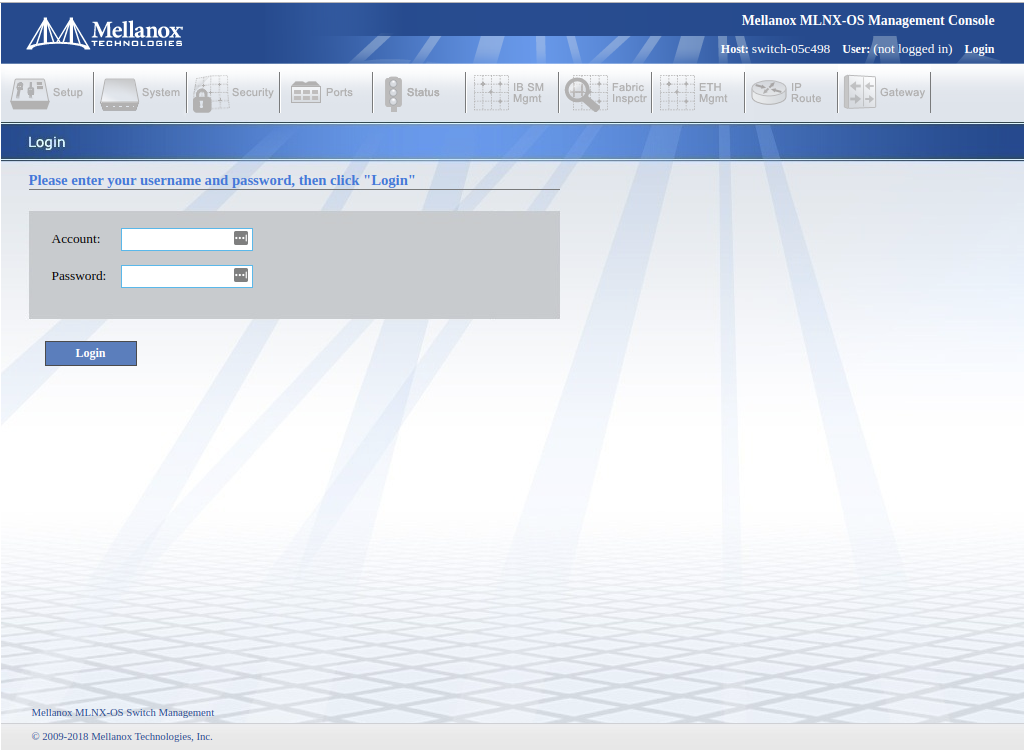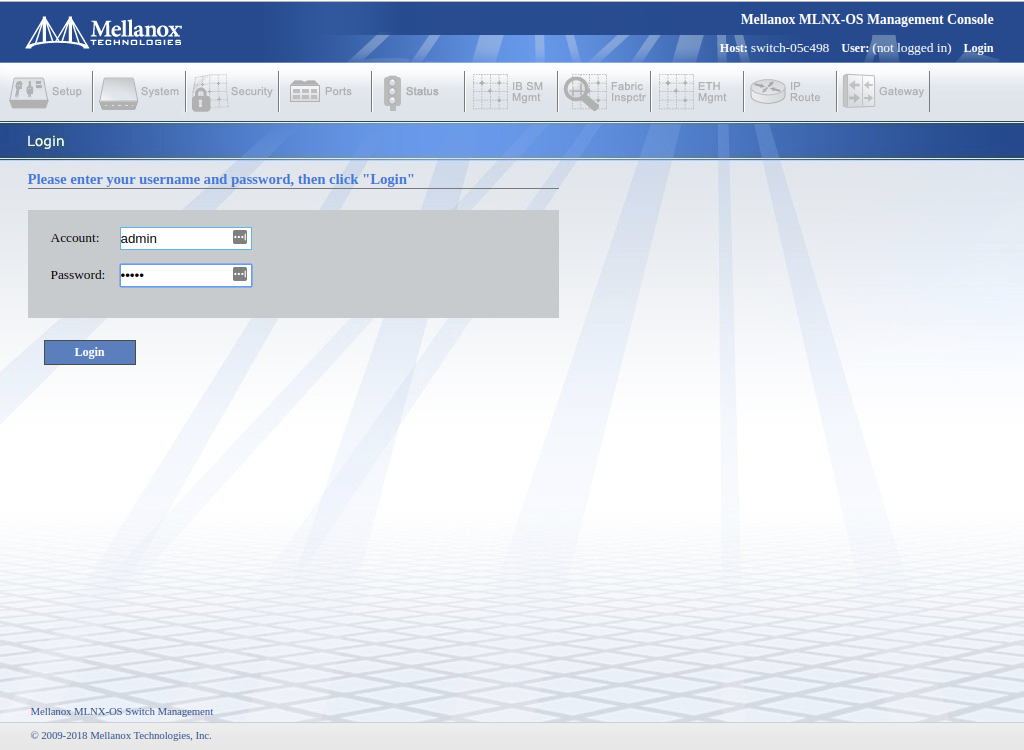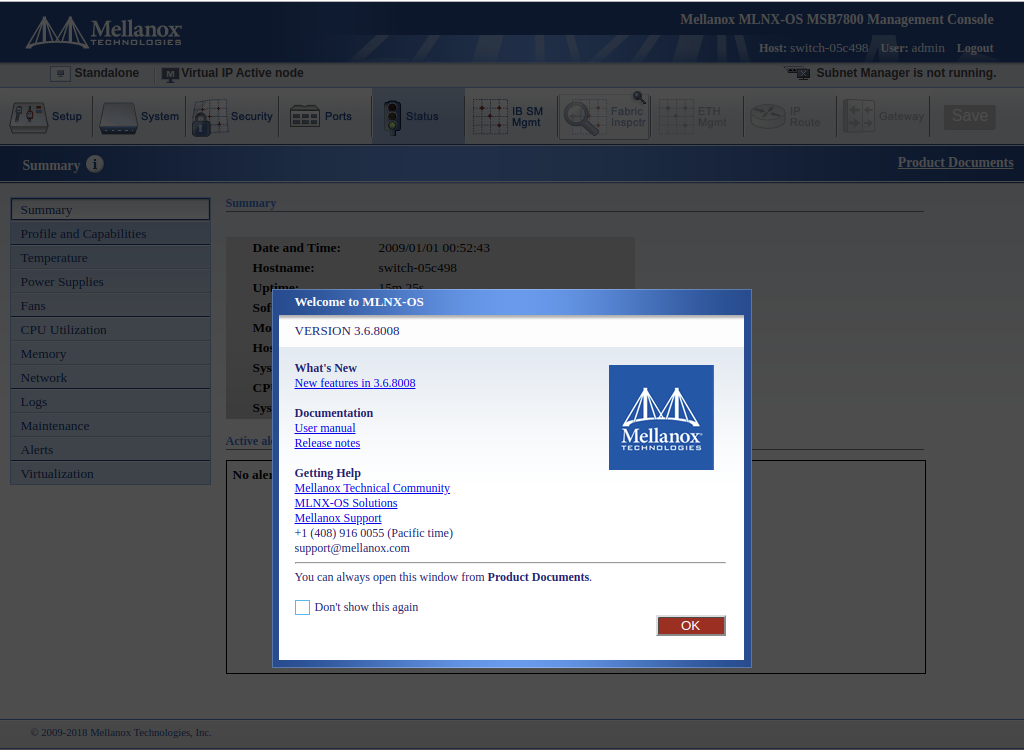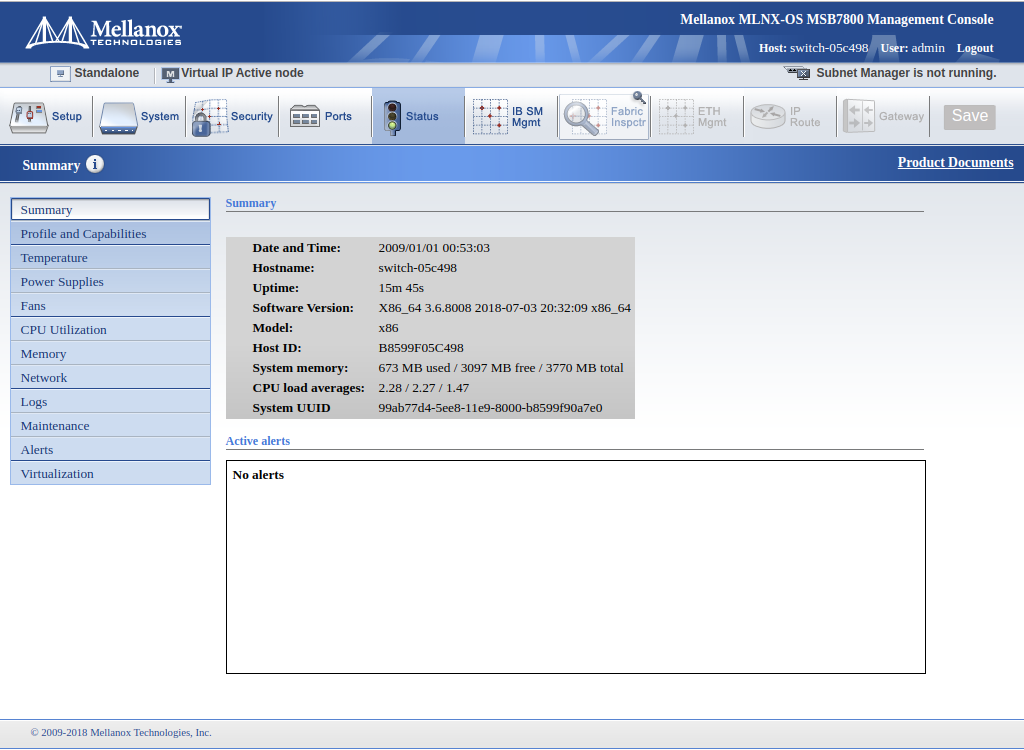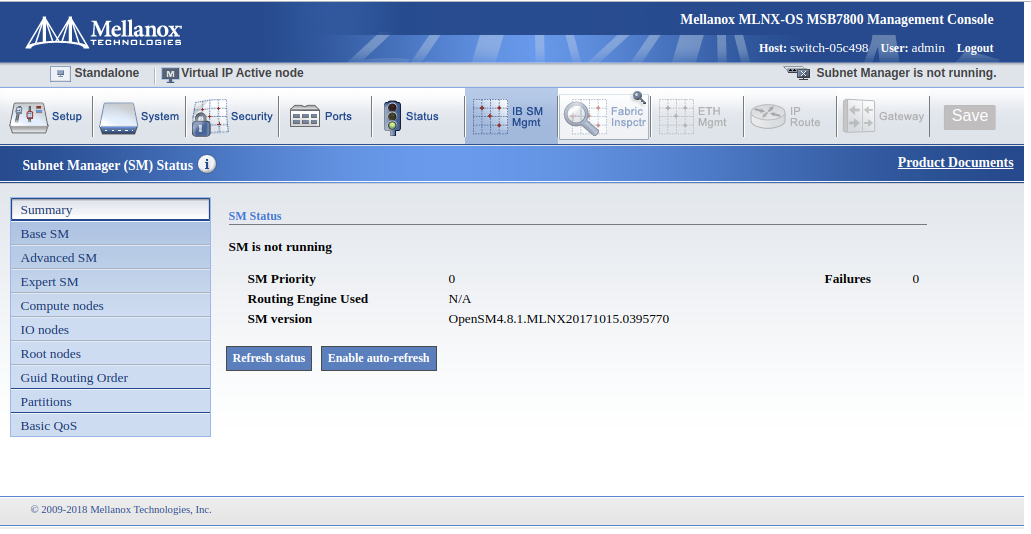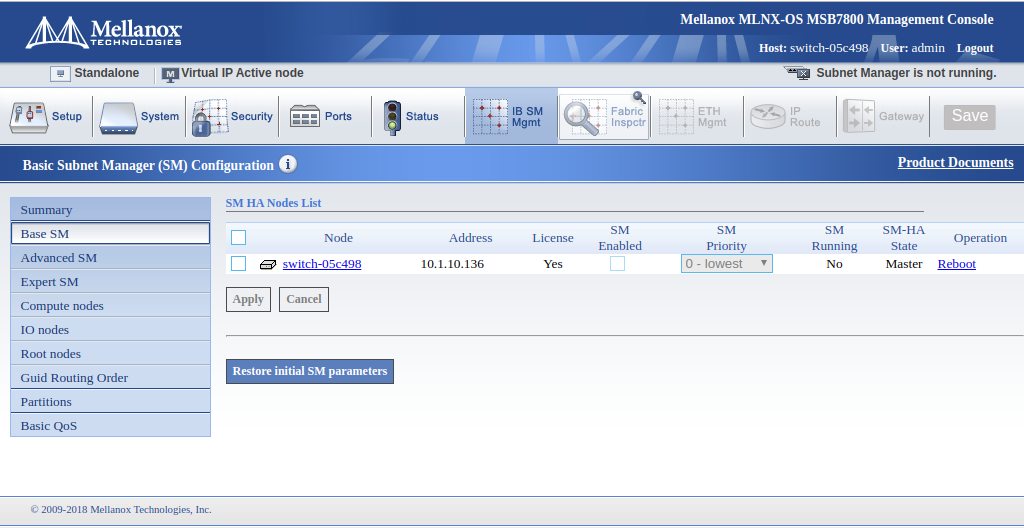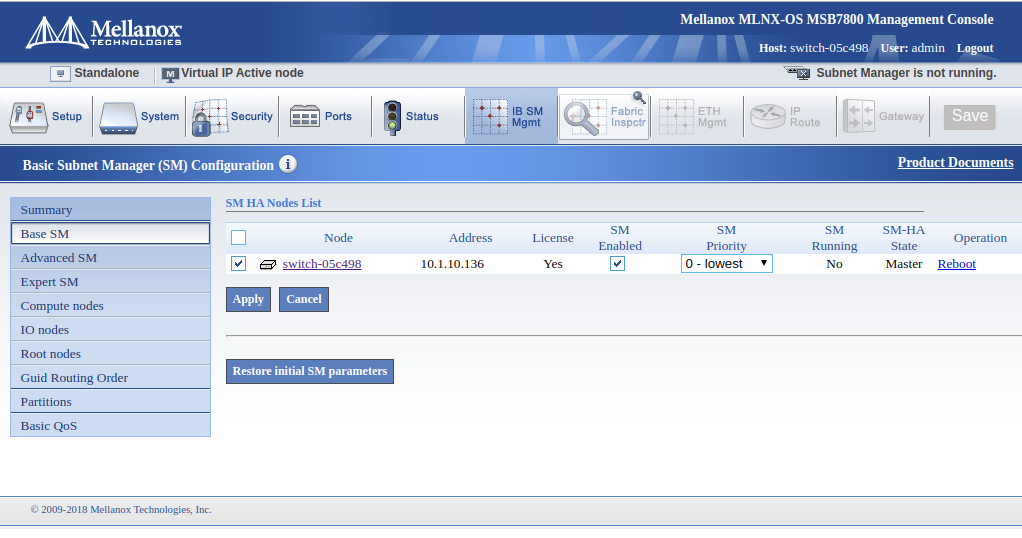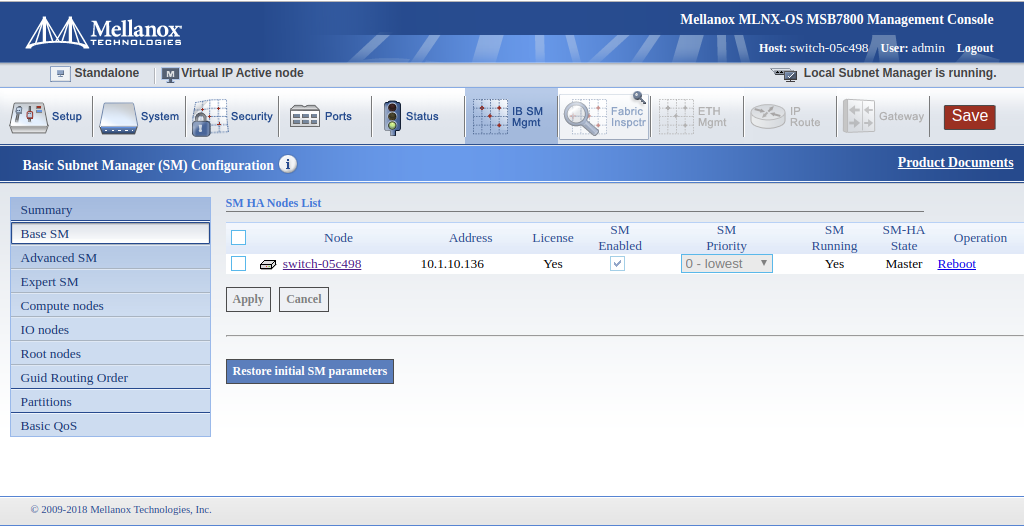Setting up a Mellanox InfiniBand Switch (SB7800 36-port EDR)
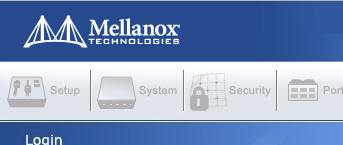

This tutorial will walk you through the steps required to set up a Mellanox SB7800 36-port switch. The subnet manager discovers and configures the devices running on the InfiniBand fabric.[1] This tutorial will show you how to set it up via the command line or via the web browser.
Enabling the subnet manager via the command line
Step 1. Perform an arp-scan to determine the switch's IP address
sudo arp-scan --localnetStep 2. SSH into the switch and enable the subnet manager
The default username and password is admin / admin. Follow the instructions below to enable the configuration terminal and then enable the subnet manger.
$ ssh admin@10.1.10.136
Mellanox Onyx Switch Management
Password (type admin for the password):
Last login: Sun Apr 28 00:00:00 1989 from 10.1.10.100
Mellanox Switch
switch-hostname > enable
switch-hostname # configure terminal
switch-hostnam (config) # ib smnode my-sm enableYour subnet manager should now be running.
Enabling the subnet manager via the MLNX-OS Management web browser console
Enabling the Subnet Manager via your web browser
The subnet manager must be enabled, or the lights will remain amber and the links will not start. To enable the subnet manager via the web browser:
- Navigate to the switch's IP (e.g. https://10.1.10.136 ); it's important to use HTTPS.
- Log in with username: admin / password: admin.
- Visit the IB SM Mgmt tab in the top navigation bar.
- Click Base SM.
- Check the checkbox next to the switch name and the checkbox "SM Enabled"
- Click Apply.
Visual walkthrough of setting up the Subnet Manager via your web browser