Training Neural Networks in Record Time with the Hyperplane-16
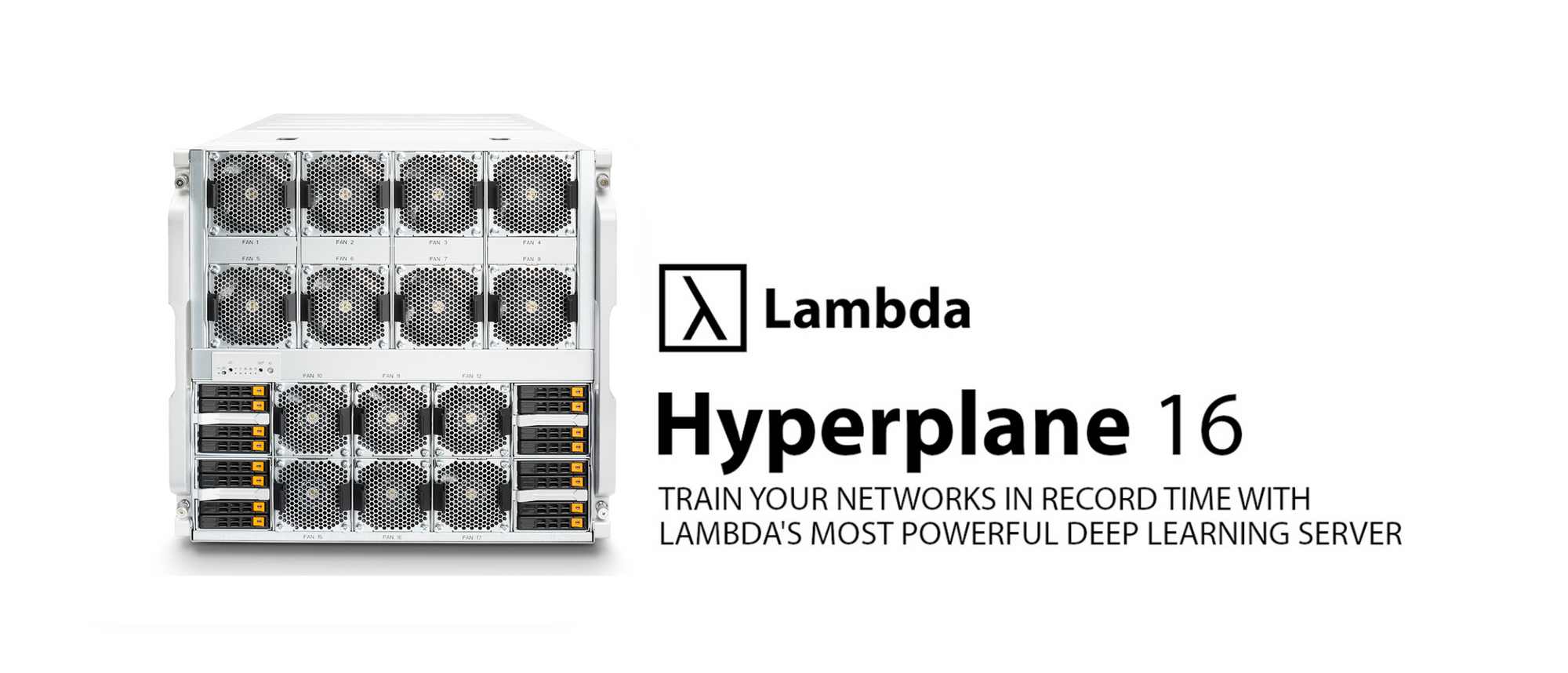
UPDATE: Reddit is having a lively discussion about this post.
OpenAI recently published an analysis finding that the compute used in large AI training runs doubles every 3.4 months1. State-of-the art-models, especially in NLP, are becoming notoriously time consuming to train:
- Four days each to train BERTBASE and BERTLARGE using 4x and 16x TPUs, respectively2
- Two weeks to train Grover-Mega, a fake new detector, using 32x TPUs3
The new Lambda Hyperplane-16 trains models faster than any existing system, at a substantially lower price. Its specs include:
- 16x NVIDIA Tesla V100 SXM3 GPUs
- NVLink & NVSwitch for fast GPU-to-GPU communication within the server
- 8x 100 Gb/s Infiniband cards for fast GPU-to-GPU communication across multiple servers (RDMA) during distributed training
- See full specs
The Hyperplane-16 offers several advantages over existing solutions:
- More performance and lower cost compared to other 16x GPU servers
- Significantly shorter training times than 8x GPU servers for small and large models, including: ResNet, Mask R-CNN, Transformer, and BERT
- AI frameworks and drivers (TensorFlow, Keras, PyTorch, CUDA, and cuDNN) come pre-installed
- Distributed training works out-of-the box, so you don't have to configure modules like nv_peer_memory, or dig around in PCIe switch settings
The difficulty of scaling beyond 8x GPUs
Adding more than eight GPUs to a single server requires a new GPU-to-GPU communication topology. To see why, we'll examine the Lambda Hyperplane-8, our server with eight Tesla V100s.
Tesla V100s can interface with at most six 25 GB/s NVLinks. This limitation makes it impossible to fully connect the Hyperplane-8's eight GPUs (any given GPU can be connected with at most six other GPUs). This limitation is resolved using the following NVLink/PCIe hybrid topology:
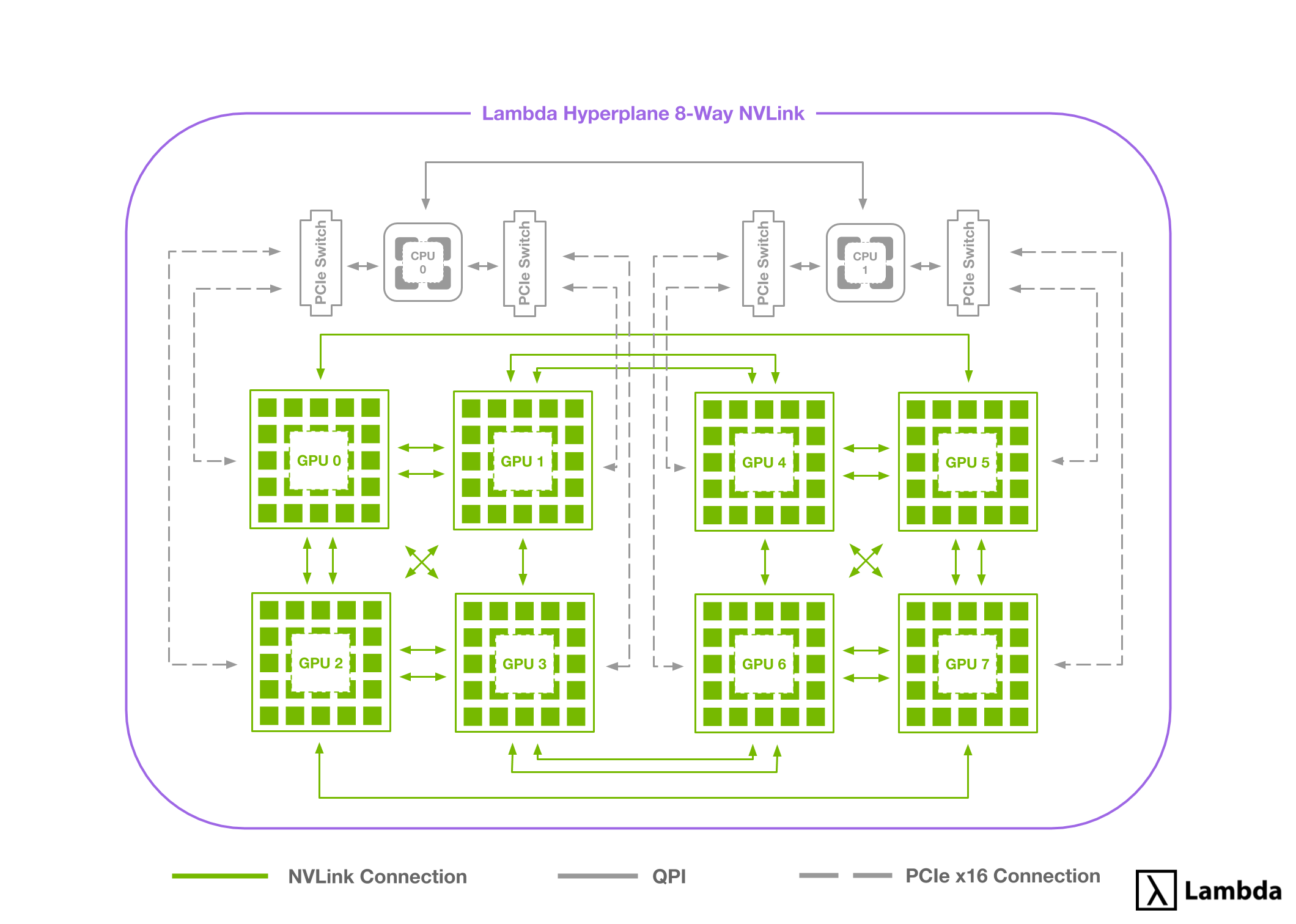
Six NVLinks extend from every GPU. Some GPUs are interconnected with one NVlink (25 GB/s), others with two NVLinks (50 GB/s), and others with PCIe (~15 GB/sec max). While odd at first glance, this schema is well-suited for the ring-style algorithms used during multi-GPU training tasks.
A problem arises if we wish to add more GPUs. Doing so, requires thinning the NVLink interconnections and further leveraging the PCIe bus. This would substantially decrease the average GPU-to-GPU bandwidth and diminish any returns provided by the additional GPUs.
NVSwitch: a new approach to connect 16x GPUs
The new Lambda Hyperplane-16 uses the Tesla V100 SXM3, which include 6 NVLink connections as well. However, they are able to take advantage of the new NVSwitch architecture to improve GPU-to-GPU communication. With this new approach, GPUs first connect to NVSwitches via NVLink before being connected to each other.
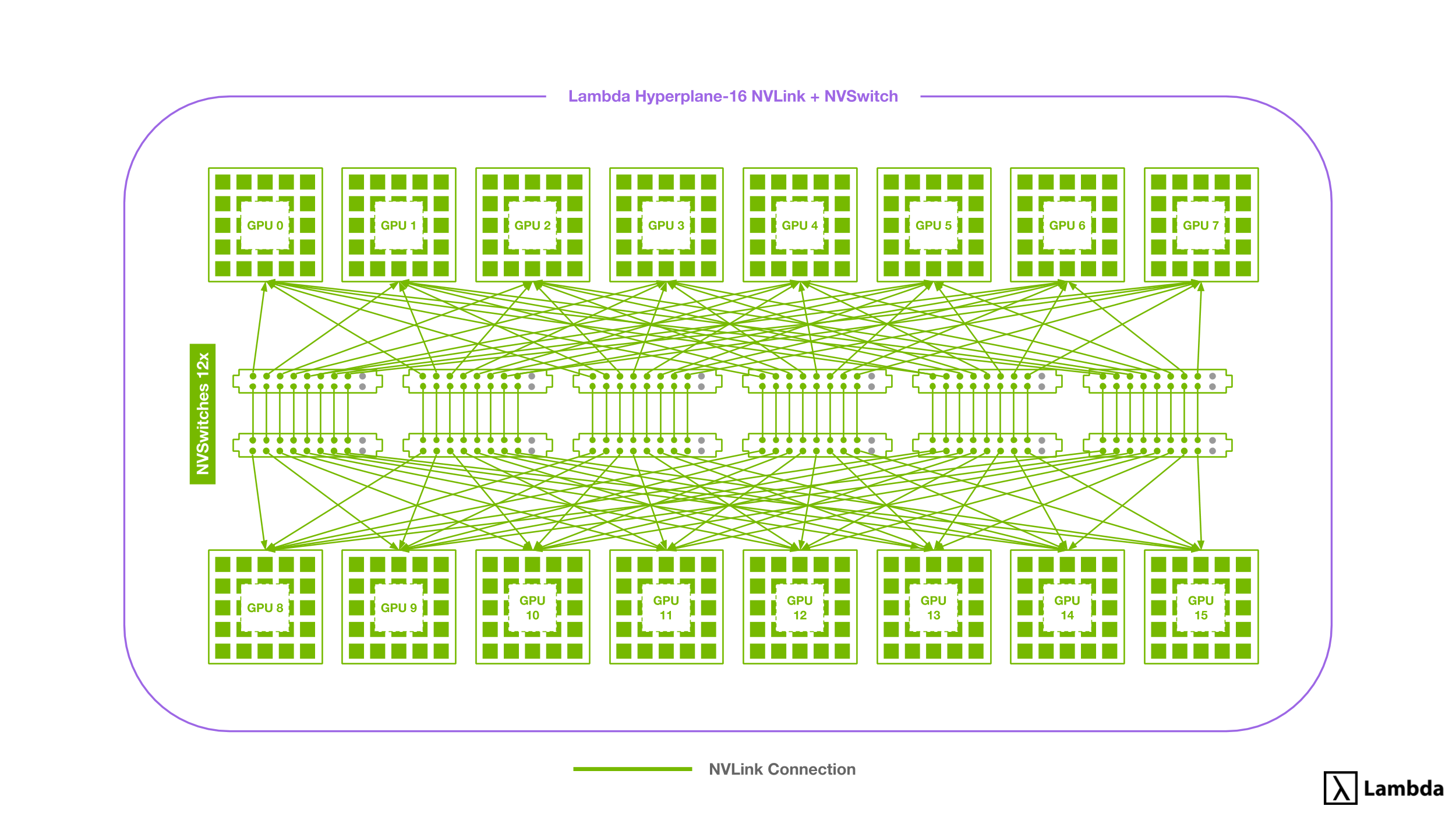
The NVSwitch architecture allows any given GPU to saturate up to 6 NVLink connections (150GB/sec each way) with any other given GPU. To enable this higher bandwidth communication Hyperplane-16s come with 12 NVSwitches each containing 18 connections (incl. 2 reserved connections).
Each NVSwitch connects to all 8 GPUs on one of the Hyperplane-16’s two boards. The NVSwitches then connect to the corresponding switch on the other board via 8 additional NVLink connections. This leaves each NVSwitch with a total of 16 active connections and a total switching capacity of 900GB/s. By connecting cards in this way, the need for inter-GPU communication over much slower PCIe x16 (max ~15GB/sec total throughput) as seen in the 8x GPU setup is eliminated.
Performance Statistics
So, how does the Hyperplane-16 perform in comparison to the Hyperplane-8 and one of our standard workstations? To test each setup we trained three different models: ResNet, Mask R-CNN, and Transformer. For each model and setup we measured both throughput as well as time to reach a solution using the state of the art MLPerf benchmark.
| ResNet | Mask R-CNN | Transformer | |
|---|---|---|---|
| Model Architecture | ResNet50 V1.5 | e2e_mask_rcnn_R_50_FPN_1x | transformer_wmt_en_de_big_t2t |
| Dataset | ImageNet | COCO 2017 | WMT English-German |
| Framework | MxNet | PyTorch | PyTorch |
| Quality Target | 75.9% Top-1 Accuracy | 0.377 Box min AP, 0.339 Mask min AP | 25.0 BLEU |
Training throughput
Training throughput is measured in slightly different ways for each model, but for this graph we normalized each training run to the performance of the Lambda Quad workstation for the given model. The higher the number the better.
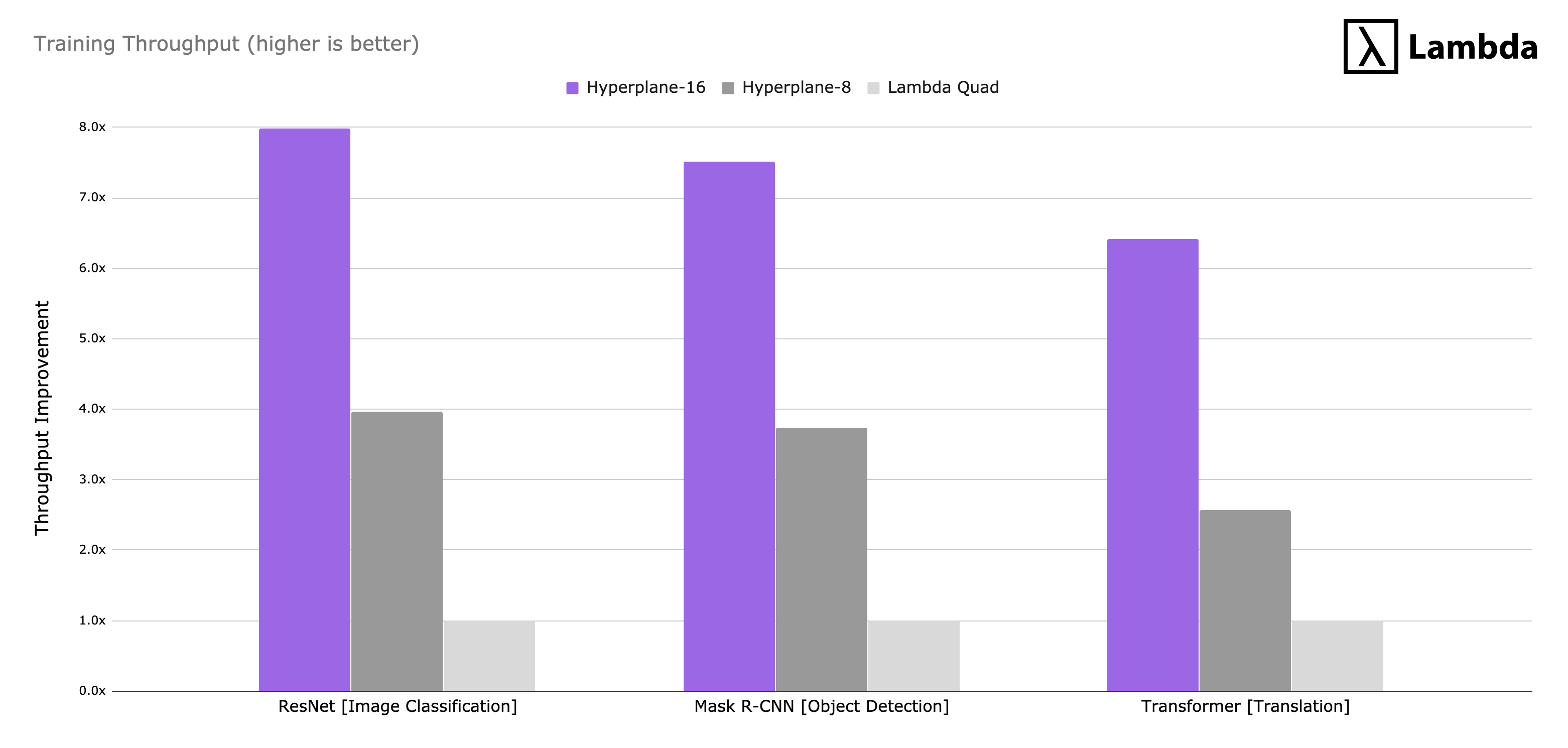
The Hyperplane-16 had up to 8x the throughput of the Lambda Quad (4 x 2080Ti) and nearly 2.0x the throughput of the Hyperplane-8 (8 x V100 32GB) in some instances.
Time to reach a solution
While throughput provides a more consistent measure for comparing different setups, we also measured the time it takes to converge on a solution for each model (lower is better).
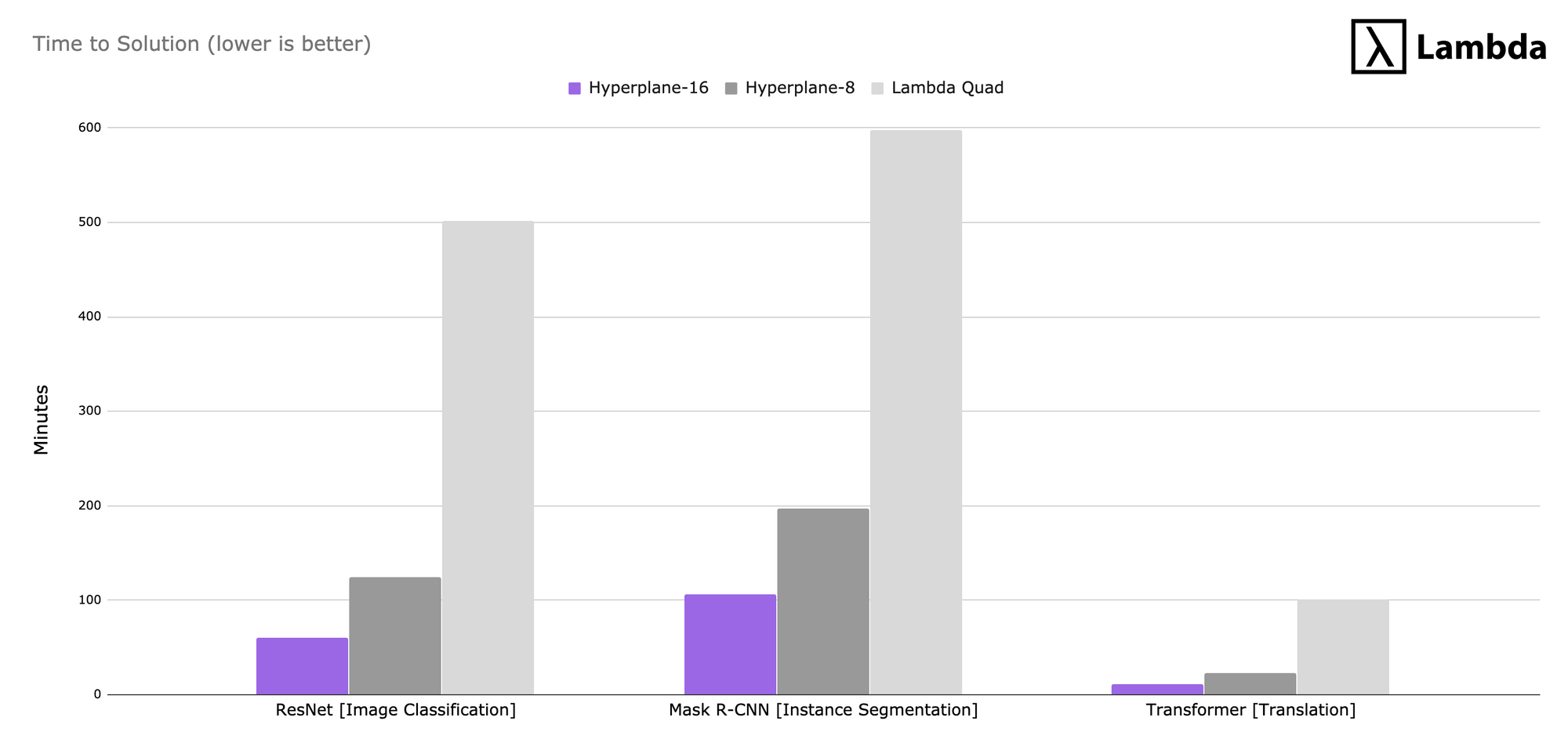
If you’d like to learn more about the benchmarks we ran or try them yourself, check out our fork of the MLPerf benchmark repo.
One more test… Training BERT with the Hyperplane-16
Since BERT was released by the team at Google AI Language, it has become an extremely common sight to see it fine-tuned to specific NLP tasks including question and answer prediction with SQuAD, better entity recognition for specific scientific fields, and even video caption prediction.
Fine-tuning BERT on the Hyperplane-16
To test fine-tuning on the Hyperplane-16, we benchmarked three BERT models with Stanford’s question and answer data set SQuAD v1.1.: BERT Base (110M parameters), BERT Large (340M parameters), and DistilBERT (66M parameters). We saw training times for all BERT variants on the Hyperplane-16 were roughly half that of the Hyperplane-8.
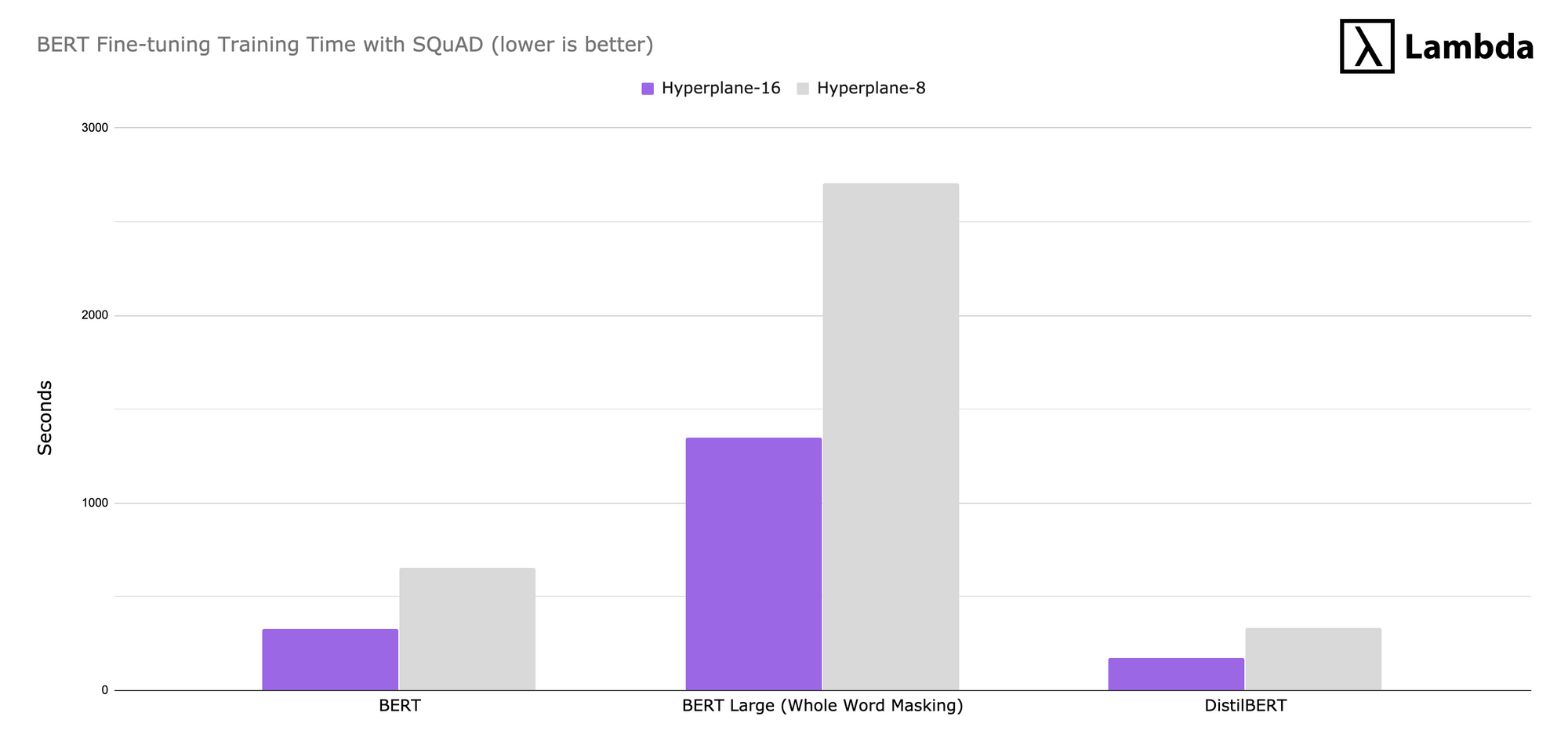
Note: The models converged to similar F1 scores on both machines of ~86 (BERT), ~93 (BERT Large), and ~82 (DistilBERT). Find more information in our fork of Hugging Face’s transformer implementation.
Training BERT from scratch with the Hyperplane-16
It’s not as common, but if you’re interested in pre-training your own BERT models, we measured the throughput (sequences/sec) for training BERT-Large (mixed precision) from scratch on the Hyperplane-16 and the Hyperplane-8. We then compared the numbers to a 16x Tesla V100 reference machine. Results were produced using a fork of NVIDIA’s reference implementation.
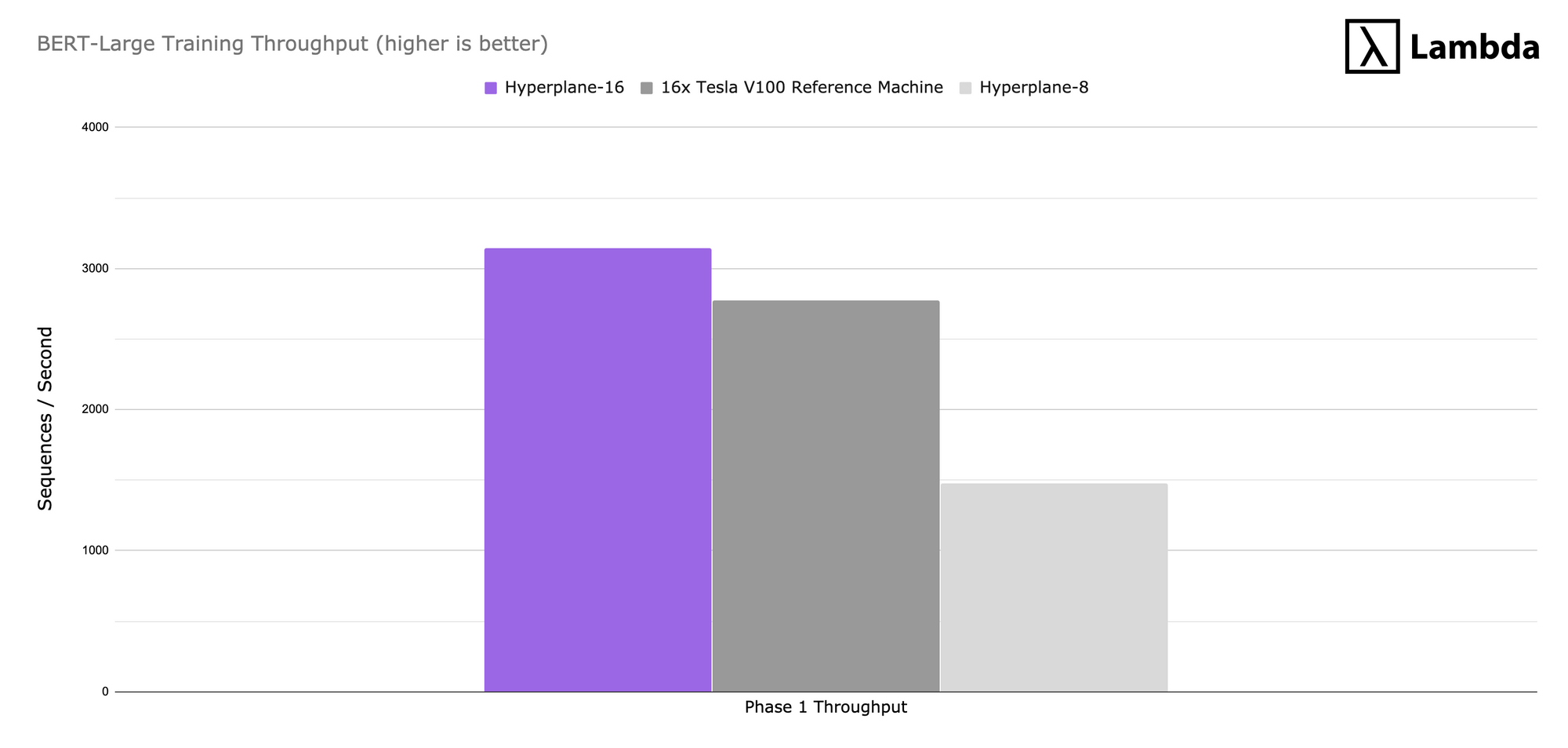
The Hyperplane-16 is slightly faster than the 16x Tesla V100 reference machine, and doubles the throughput of the Hyperplane-8. Using these throughput numbers we were able to estimate the total time to solution for these machines.
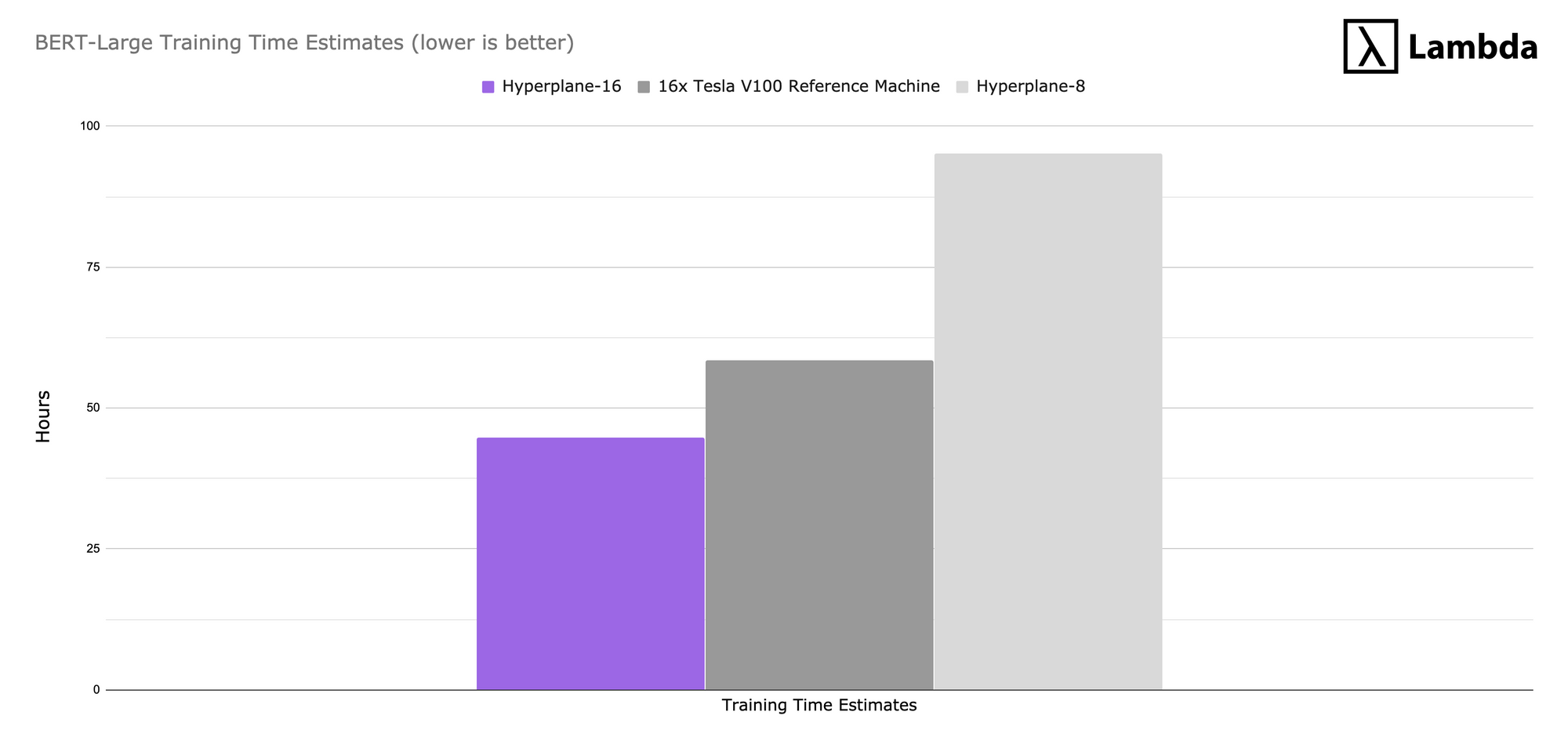
Our estimated time to solution to pre-train BERT Large is ~45 hours on a Hyperplane-16 and ~95 hours on a Hyperplane-8. If you’d like to learn more about these specific tests check out our GitHub repo.
Technical Specifications
| Operating System | Ubuntu 18.04 + Deep Learning Container Software NVIDIA Docker, InfiniBand OFED for GPU Direct RDMA, and NVIDIA Drivers |
|---|---|
| CPU | 2x Intel Xeon Platinum 8268 (24 Cores, 2.90 GHz) |
| System Memory | 1.5 TB ECC RAM (Upgradable to 3TB) |
| GPU | 16x NVIDIA Tesla V100 SXM3 with NVSwitch and NVLink |
| OS Storage | 1x 1.92 TB M.2 NVME SSD |
| Data Storage | 8x 3.84 TB NVMe SSD (Upgradable to 16 drives) |
| Power Supply | 6x 3000W (5+1 redundancy) PSUs Titanium Level (>96% efficiency) |
| Network Interface | 1x Dual Port 10GBase-T Networking Intel X540 Ethernet Controller 1x Dual Port 100 Gb/s IB/GbE Card Mellanox Connect X-5 EDR with VPI |
| RDMA Compute Communication | 8x Mellanox Connect X-5 Single Port 100 Gb/s InfiniBand Cards |
| IPMI | IPMI 2.0 + KVM-over-LAN support |
| Chassis | 10U Rackmountable |
| Max Power Draw | 10kW |
| System Physical Dimensions | Height: 17.2 in (437 mm) Width: 17.8 in (452 mm) Length: 27.8 in (705 mm) Weight: 390 lbs (177 kg) |
Why Lambda?
At Lambda Labs we specialize in building and supporting the infrastructure it takes to do Deep Learning at scale. We work with research and engineering teams at some of the world’s leading companies and universities including: Apple, MIT, Anthem, Google, Microsoft, and Carnegie Mellon.
Enterprise class support
Focus on research and development, not Linux system administration and hardware troubleshooting. Lambda takes care of the details, providing optional parts depots in your datacenter as well as on-site parts replacement services to minimize downtime.
Pre-installed with everything your team needs
Each Hyperplane-16 is pre-installed with the Lambda Stack which includes everything you need to get started training neural networks at scale. Supporting frameworks including: TensorFlow, Keras, and PyTorch.
Get Going Faster with an Instant Quote
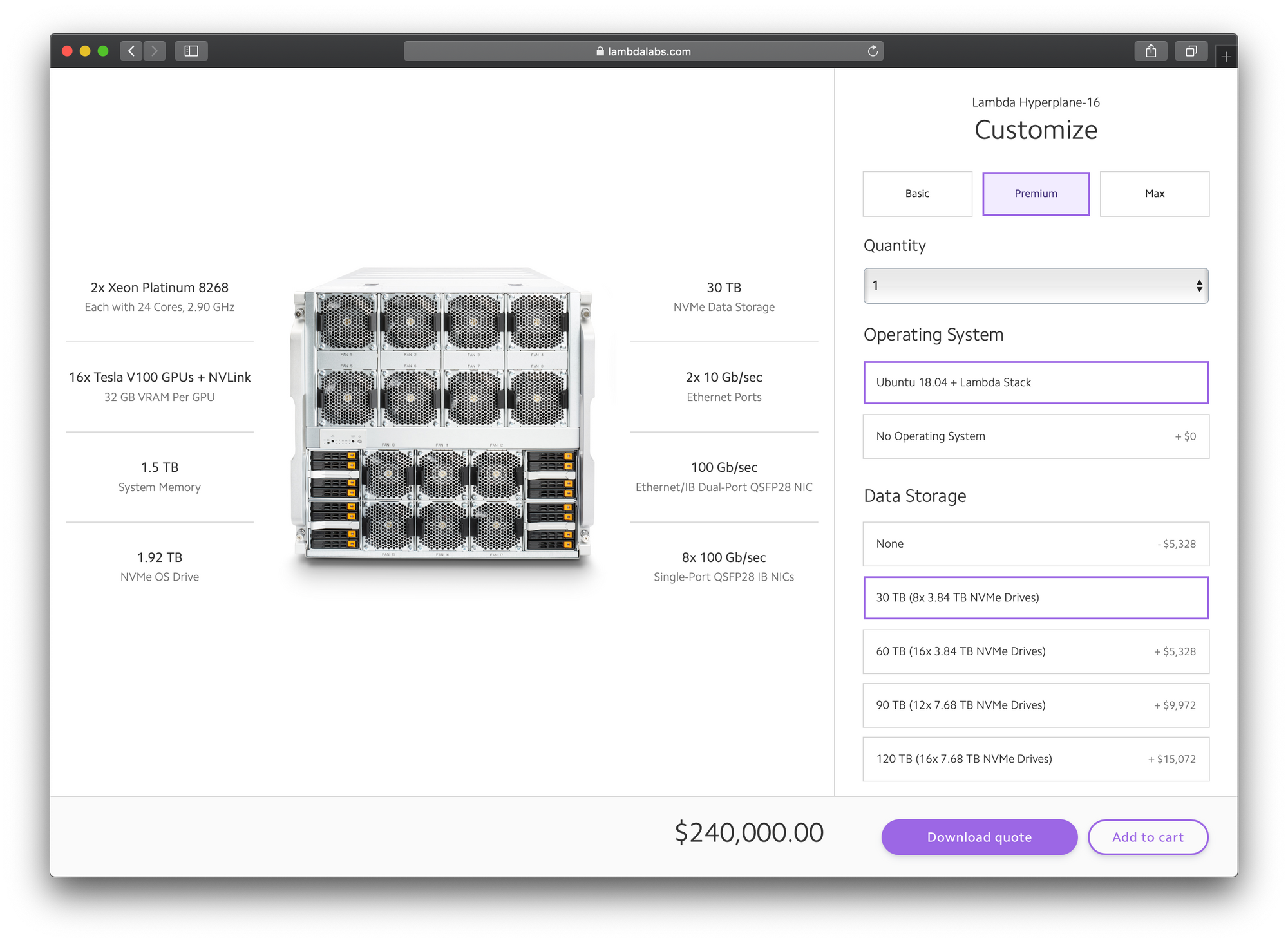
If the Hyperplane-16 sounds like what you’ve been looking for, you can get started right away with an instant quote for a new machine. If you’d like to discuss the Hyperplane-16 in more detail or one of our other solutions, an engineer is always happy to answer any questions. Send us an email: enterprise@lambdalabs.com
Hyperplane-16 not enough for your team’s needs? We’ve got something in the works you might like (i.e. it comes in a 42U format). Our engineers will design a system tailored to your precise compute, networking, storage, and power needs. Please reach out.